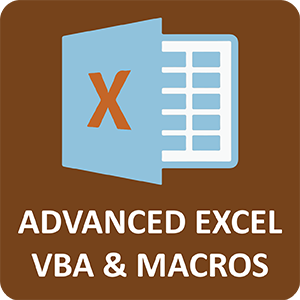Duration : 45 days | 1hr theory/day 1hr Practical
SAP ABAP Course Duration
Regular Track - 45 to 60 Days | 1.5 hours a day | Live Classroom
Online Class - 45 to 60 Days | 1 hour a day | Live Classroom
Weekend Track - 8 to 10 Weekends | 3 hours a day | Live Classroom
Fast Track- 3 to 5 Days | 3 to 4 hours a day | Live Classroom
Introduction to ERP
What is ERP?
Why we need ERP?
Advantages of ERP
Major ERP Packages
Introduction to SAP & R/3 Architecture
What is SAP?
History & Features of SAP
SAP R/2 Architecture (Limitations of R/2 Architecture)
SAP R/3 Architecture (Types of work processes)
SAP R/3 Application Modules
SAP Landscape
Introduction to ABAP/4
What is ABAP?
Logon to SAP Environment
Transaction Codes
Multitasking Commands
Comments
Errors
ABAP/4 Editor ( SE38 )
Steps for Creating a Program
Elements in R/3 Screen
Out put Statements
Operators in ABAP
Data, Parameter & Constant Statements
Data Types & Classification
Data Objects & Classification
Text Elements
String Operations
Control Statements
Field strings
ABAP Dictionary
ABAP Dictionary Introduction
Data Dictionary Functions
Data Dictionary Objects
Data Base Tables
Structures
Views
Data Elements
Type Groups
Domains
Search helps
Lock objects
Primary Key And Foreign Key
Table Maintenance Generator
Packages
Creating a package
Difference between local objects & packages
Transferring local objects to packages
Variants
Variants Introduction
Creating variants in ABAP Editor & Data Dictionary
Message Classes
Message Class Introduction
Message types
Calling message class in Report & Dialog programs
Selection Screens
Selection screen Introduction
Parameter Statement
Select-options Statement
Selection-screen Statement
Screen table and its fields
Dynamic screen modification by using Modif Id key
Open SQL Statements
Select
Insert
Modify
Update
Delete
Internal Tables
Internal Tables Introduction
Declaring Internal Table
Populating Internal Table
Processing Internal Table
Initializing Internal Tables
Inner Joins And For All Entries
Control Break Statements
Debugging Techniques
Debugging Techniques Introduction
Break-points (Static & Dynamic)
Watch points
Dynamically changing internal tables contents in Debugging Editor
Options to step through the program in Debugging Editor
Modularization Techniques
Modularization Techniques Introduction
Includes
Subroutines
Passing Parameters to Subroutines
Passing Tables to Subroutines
Function Groups & Function Modules
Reports
Reports Introduction
Classical Reports
Interactive Reports
Techniques Used For Interactive Reports
Hotspot
Hide
Get Cursor
Dialog / Module Pool Programming/ Transaction
MPP Introduction
Relationship between Screen, Flow Logic and Program
Flow Logic Events
Process Before Output (PBO)
Process After Input (PAI)
Process On Value Request (POV)
Process On Help Request (POH)
Include Programs in MPP
Include TOP
Include I01
Include O01
Include F01
Dynamic Screens
Leave Screen
Leave to Screen
Call Screen
Set Screen
Processing of List from Transaction and Vice Versa
Elements in Screen Layout
Table Controls
Step Loops
Tabstrip Controls
Subscreens
Batch Data Communication
BDC Introduction
Recording
BDC Methods
Call Transaction Method
Session Method
Handling Table Controls in BDC
Legacy System Migration Workbench
Different Methods
Flat file creation
Uploading data
File Handling
Application Server
Presentation Server
SAP Scripts
SAP Scripts Introduction
Components of SAP Scripts
Layout Set
Standard Text
Out Put Program
Modifying Standard SAP Script Layouts
Including Logos
SAP Script Utilities – Upload / Download
Smart Forms
Smart Forms Introduction
Graphics Management
Style Maintenance
Paragraph Formats
Character Formats
Writing print program and designing layouts
ALV Reports
ALV Reports Introduction
ALV through Function Modules
ALV Types
Runtime Analysis & SQL Tracing
Cross Applications
Introduction to Distributed Environment
Introduction to Cross Applications
RFC
Introduction to RFC
Creating RFC Destination between 2 Systems
Creating Remote Enabled Function Modules
Creating program using Remote Enabled Function Modules
ALE
ALE Basics
Overview of Outbound & Inbound Process
Configuration Steps
Define logical systems
Assign client to logical system
RFC destination
Customer distribution model
Creating Ports
IDocs
What is an Idoc?
Types of Idocs
Basic Idocs
Extension Idocs
Creating Idocs
Message Types
Assigning Idoc type to Message type
EDI
EDI Basics
Difference between ALE & EDI
Overview of Outbound & Inbound Process
Configuration Steps
Port Creation
Partner Profile Creation
BAPIs
BAPI Overview
Creation of BAPI
What is workflow?
Overview of workflow
User Exits
User Exits Overview
Types of User Exits
Field Exit
Screen Exit
Function Exit
Menu Exit
BADIs
BADIs Overview
Defining a BADI
Implementing a BADI
OOPS Concept
Object Oriented ABAP Overview
Defining a Class
Implementing a Class
Miscellaneous Topics
Correction & Transport request (CTS)
Transport Organizer
Work Bench Request
Task Creation
Release Objects
SAP Memory & ABAP Memory
Logical Database
SD Flow
MM Flow
Regular Classes
Duration : 45 days (1hr theory /day 1 hr practical)
Weekend Training Classes( Saturday, Sunday & Holidays)
Duration : 8 Weeks
Fast Track Training Program( 4+ hours daily)
Duration : within 10 days
SAP ABAP trainer Profile & Placement
More than 5 Years of experience in SAP ABAP Technologies
Has worked on 10 realtime SAP ABAP projects
Working in a MNC company in Bangalore
Trained 100+ Students so far.
Strong Theoretical & Practical Knowledge
SAP ABAP certified Professionals
SAP ABAP Placement Training in Bangalore
More than 100+ students Trained
91% percent Placement Record
17 Interviews Organized
Contact US
BTM Layout
+91 962089 0035
Vijayanagar
+91 903588 5059
Our Specialities
Batch Flexibility
Students can choose a batch of their choice, weekend batches are available for working professionals
Very Less Fee Structure
Comapred to other institute fee structure here is very less
Effective Training
Practical Courses provide effective training since it covers all the areas of the course.
Certificate
Course Completion certificates will be issued after the courses
Course materials
Softcopy of course material will be given to every student
Placement Assistance
Placement support will be done after the course completion
Individual Support
Teachers can focus on the query of all students individually.
Live Training
While studying you will be working on live projects for better understanding.
Practical Training
courses are more focused on practical knowledge and Live Training rather than theoretical knowledge.
Courses Offered
Advanced Excel & MIS Course
vba & macros course
SAS Base & Advanced Course
Clinical sas Course
Statistical Analysis SAS Course
MSBI SSIS SSRS SSAS Course
Tableau Course
Business Analytics
Creative DESIGNING Courses
Fashion Disigning Course
Photoshop Course
Adobe illustrator Course
Corel draw Course
Graphic designing Course
Infographics Course
Web designing Course
Video editing Course
Audio editing Course
3D Animation Course
Related Links
Advanced Excel training in bangalore
Excel training institute in bangalore
Data Science training in jayanagar bangalore
Tableau Reporting course in bangalore
SAS training in bangalore jayanagar
Sql training institute in bangalore
Web design course in bangalore
Power Bi course in bangalore
Business Analyst course in bangalore
Animation course in bangalore
Video editing training in bangalore
3D Animation training in bangalore
sap institutes in bangalore
SAP WM institutes in bangalore
SAP PP institutes in bangalore
SAP SD institutes in Jaynagar
SAP MM CIN institutes in jpnagar
SAP fico courses in bangalore
SAP PP courses in bangalore
SAP ABAP classes in bangalore
SAP MM institutes in bangalore
SAP SD training in bangalore
SAP HANA training in bangalore
SAP FInance course in bangalore
SAP CO institutes in bangalore






 SAP FICO, MM. PP course
SAP FICO, MM. PP course