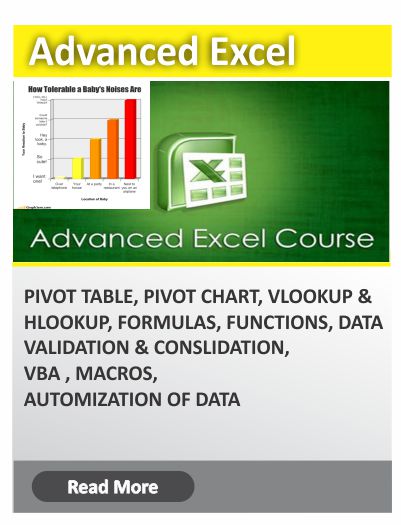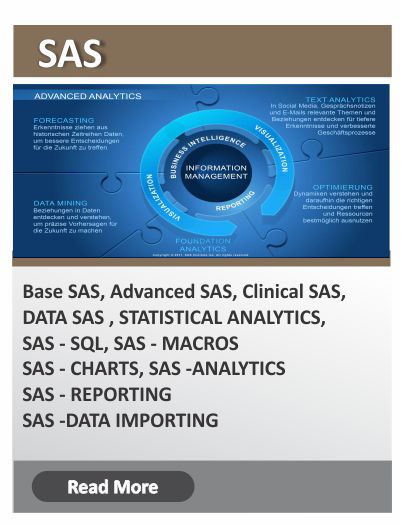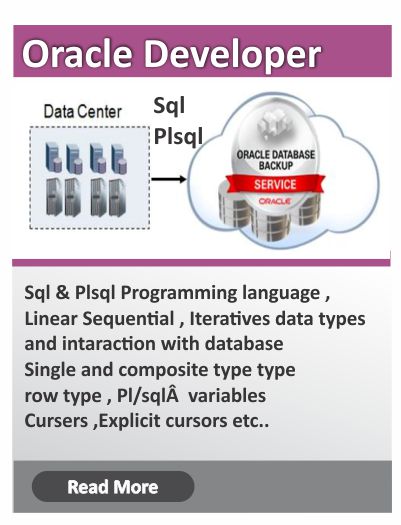BEST DTP TRAINING IN Bangalore & BEST DTP TRAINING INSTITUTE IN Bangalore
DTP is an intuitive design application that gives designers an enjoyable work experience. The program is built to meet the demands of today's graphics professionals. Whether you work in advertising, printing, publishing, sign making, engraving or manufacturing, DTP offers the tools you need to create accurate and creative vector illustrations and professional page layouts.
DTP is specially designed for creating and editing both Vector and Bitmap graphics. DTP, a vector graphics editor is a robust graphics suite, providing many features for users to edit graphics. These features include contrast adjustment, color balancing, adding special effects like borders to images, and it is capable of working with multiple layers and multiple pages.
Further, we have kept the DTP course in Bangalore duration flexible. From online classroom to fast-track & one-to-one classroom DTP training is provided during weekdays and weekends to the attendees. Our modern lab is equipped with latest technologies helping students avail a successful DTP training and certification from the institute.
DTP Course Duration
Regular Track - 1 month | 1.5 hours a day | Live Classroom
Online Class - 1 month | 1 hour a day | Live Classroom
Weekend Track - 4 to 5 Weekends | 3 hours a day | Live Classroom
Fast Track - 3 to 5 Days | 3 to 4 hours a day | Live Classroom
DTP Course fees in bangalore
Call For more details - 9035885059
Introduction to DTP
DTP overview
Navigating within a document
Show/hide palettes
Using Zoom & Viewing modes
Creating basic objects
Using the drawing tools
Drawing rectangles, circles,
polygons & linesSetting object fills & outlines
Copying object attributes
Manipulating objects
Select/Move/Resize objects
Rotate & skew objects
Altering the pivot point
Copying objects
Group and lock
Changing the stacking order
Working with text
Artistic vs paragraph text
Adding & Formatting artistic text
Adding paragraph text
Setting paragraph options
Using Spell check
Using Find and Replace
Importing text
Aids to accuracy
Customising the ruler & grid
Using snap-to
Moving the zero point
Moving the ruler
Specifying precise object parameters
Creating complex objects
Creating bézier curves
Using Tools: - shape, freehand,
knife & eraserReshaping paths
Converting text to paths
Combining objects
Images and clipart
Importing bitmaps & clipart
Inserting symbols
Creating symbols
Crop/Edit/Export Bitmaps
Effects
Fit Text To Path
Transforming objects with envelopes
Creating blends
Drop shadows
The artistic media tool
Adding perspective
Extruding objects
Lens effects
Applying PowerClips
Printing
Choosing the right file format
Printing documents
Setting print options
Creating print styles
Using the Print Merge Wizard
Exporting
Live Projects
What you be learning in the course...?
Creating Ads for social Media, Creating logo design (2D & 3D effects), brochure design, visiting card, packaging design, boards & flex design, advertisement designs etc.
Trainers Profile
- 12+ years of Experience in Graphic designing, Web Designing, Video Editing, 2D Animation, Short Movie Making, 3D animation.
- Worked on Graphic Design & Multimedia projects, currently Technical Head at Phillos Institute Bangalore.
- Trained more than 1200+ students on Graphic Designing at Phillos Institute.
- Execellent reviews by our students, 5 star rated instructor.
- During this course of teaching time, He has come across and thought to various students, professionals and people who had learnt from his teaching and satisfied with his teaching skills.
- Teaching is Passion it keeps trainer motivated & to teach the students according to industry standards..
DTP courses fees in bangalore - Call us
Contact US
BTM Layout
+91 962089 0035
Vijayanagar
+91 903588 5059
Our Specialities
Batch Flexibility
Students can choose a batch of their choice, weekend batches are available for working professionals
Very Less Fee Structure
Comapred to other institute fee structure here is very less
Effective Training
Practical Courses provide effective training since it covers all the areas of the course.
Certificate
Course Completion certificates will be issued after the courses
Course materials
Softcopy of course material will be given to every student
Placement Assistance
Placement support will be done after the course completion
Individual Support
Teachers can focus on the query of all students individually.
Live Training
While studying you will be working on live projects for better understanding.
Practical Training
courses are more focused on practical knowledge and Live Training rather than theoretical knowledge.
Courses Offered
Advanced Excel & MIS Course
vba & macros course
SAS Base & Advanced Course
Clinical sas Course
Statistical Analysis SAS Course
MSBI SSIS SSRS SSAS Course
Tableau Course
Business Analytics
Creative DESIGNING Courses
Fashion Disigning Course
Photoshop Course
Adobe illustrator Course
DTP Course
Graphic designing Course
Infographics Course
Web designing Course
Video editing Course
Audio editing Course
3D Animation Course