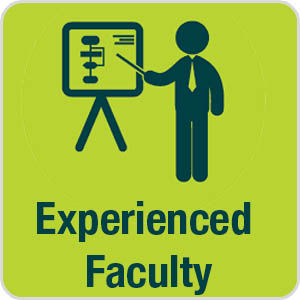MS Excel & Advance Excel Course in Bangalore: A Guide to Mastering Spreadsheet Skills
Boost your career with the MS Excel & Advance Excel Course in Bangalore. Learn the essential skills of spreadsheets and advance your expertise. Enroll now!
Introduction:
Microsoft Excel is one of the most widely used spreadsheet software in the world, with millions of users relying on it for everything from organizing data to creating charts and graphs. In Bangalore, there are numerous training institutions offering MS Excel & Advance Excel courses to help individuals and professionals hone their skills and advance their careers. This article will provide an overview of what you can expect from an Excel & Advance Excel course in Bangalore, including the key benefits and the skills you will learn.
Understanding the Basics of MS Excel & Advance Excel Course in Bangalore
The Excel & Advance Excel course in Bangalore covers all the essential functions and features of the software, including:
- Entering and editing data
- Creating formulas and functions
- Creating charts and graphs
- Using conditional formatting and data validation
- Advanced Excel functions such as Pivot Tables, Macros and VBA.
By the end of the course, you will be able to use Excel to efficiently manage data, create professional-looking reports, and make informed decisions based on your data analysis.
Benefits of Enrolling in an Microfoft Excel & Advance Excel Course in Bangalore
There are many benefits to enrolling in an Excel & Advanced Excel course in Bangalore, including:
-
Improved Career Opportunities: A solid understanding of Excel can open up new career opportunities and help you advance in your current role. Many jobs require a good knowledge of Excel, and a certification can help demonstrate your expertise to potential employers.
-
Increased Efficiency: By mastering Excel, you will be able to work faster and more efficiently, freeing up time for other important tasks.
-
Better Data Analysis: With a strong grasp of Excel, you will be able to analyze your data in new and insightful ways, allowing you to make informed decisions and improve your performance.
-
Enhanced Problem-Solving Skills: The Excel & Advance Excel course in Bangalore will help you develop your problem-solving skills, as you will learn how to use Excel to solve complex problems and challenges.
Key Skills You Will Learn in the Excel & Advance Excel Course in Bangalore
-
Data Management: You will learn how to manage and organize data, including how to sort and filter data, how to use data tables, and how to link worksheets and workbooks.
-
Formula and Function Creation: You will learn how to create formulas and functions, and how to use functions such as SUM, AVERAGE, and COUNT.
-
Chart and Graph Creation: You will learn how to create charts and graphs, including bar charts, line charts, pie charts, and more.
-
Conditional Formatting and Data Validation: You will learn how to use conditional formatting to highlight important data and data validation to ensure that data is entered correctly.
-
Pivot Tables: You will learn how to create pivot tables to analyze data, including how to create calculated fields and calculated items.
-
Macros and VBA: You will learn how to use macros and VBA (Visual Basic for Applications) to automate tasks and streamline your workflow.
Do you know...?
For MS Excel 2010, Row numbers ranges from 1 to 1048576; in total 1048576 rows,
and Columns ranges from A to XFD; in total 16384 columns.
Advanced Excel Course Duration
Regular Track - 20 days | 1.5 hours a day | Live Classroom
Online Class - 20 days | 1 hour a day | Live Classroom
Weekend Track - 4 to 5 Weekends | 3 hours a day
Fast Track - 3 to 5 Days | 3 to 4 hours a day | Live Classroom
Advanced Excel Course fees in bangalore - 8500/-
Call For more details - 9035885059
Introduction to MS Excel
What you learn in Advanced Excel Course ? Basic to advanced excel | Data importing | Data Analysis | Reporting | Data Automation using VBA Macros | MIS Reporting
INSERT SHEET ROW,SHEET
COLUMN,FORMAT OPTIONS, CONDITIONAL,
FORMATING, FILL OPTIONS,
LINEAR, GROWTH, DATE, AUTOFILL,
CLEAR OPTIONS,
SORT AND FILTER, FIND OPTIONS
Insert Menu Option In Excel
How to use the Pivot Tables & Pivot Table With Pivot Charts in Excel
Using the Table Options, Picture, Clip Art, Shapes
Using the Columnar Chart, Bar Chart, Pi Chart, Doughnut
Using the Smart Art, Hyperlink, Text Boxes
Using the Word Art, Header & Footer, Object, Symbol options
Working with page layout menu
Margins, Orientation, Size, Set Print Area,
Remove print area, page break, back ground,
Print Titles, Grid Lines, Heading.
Formula Menu
Mathematical functions
Sum, sumif, sumifs, count, countif, countifs,
Mod, sqrt, round, roman, counta, averageif
Character functions
Upper, lower, proper, concatenate,
Left, right, length
Date functions
Today(), now(), edate(), eomonth(), networkdays(), datedif()
Boolean functions
And, or if condition,
Compound if statements trace precedencts,
Trace dependents,
Watch window,
Formula auditing,
Error checking,
Define name, name manager
Data menu
Subtotal, group, ungroup,
Scenario manager
Goal seek,data table,
Consolidate
Data validation,
Remove duplicates,
Text to columns,
Advanced filter,
Sort, get external data
Review menu
Comment,
Protecting spread sheet,
Protect workbook,
Allows user to edit ranges.
View
Normal, page layout, custom view, full screen,
Show hide, zoom,
New window,
Freeze panes,
Save work space
Other functions
Vlookup
Hlookup
Match
Index
Indirect
Isna
Excel Automation using
VBA & Macros Course Outline
Control flow structures
Linear
Sequential
Iteratives
How to write range print using linear programming
How to use exit sub
How to use message box and inputbox
How to declare variables and using variables how to take print on
Excel sheet and message box
If statements
Goto statements in if condition
If else statements
Do loop (entry conditional loop)
Do while loop (exit conditional loop)
Do until loop
For loop
Single dimentional array
Two dimentional array
switch case programming
Event driven programming
how to create command buttons
How to write linear, sequential, iteratives using command buttons
Assigning macros to shapes
Creating user forms
How to create pay slip using forms
How to take print on excel sheet using forms
How to write vlookup using form
How to create menu items using multitab, tabs on form
How to use check box and option buttons on forms
How to call user defined functions in forms
User defined functions
How to convert formulas into user defined functions
How to write if else statements using functions
How to call user defined functions on excel sheets
How to call user defined functions in macros and forms
Classes and objects
How to create class functions and
Creating object and
Calling function in forms
Advanced excel course materials will be given to students
Frequently Asked Questions About the Excel & Advance Excel Course in Bangalore
Q: What is the duration of the Excel & Advance Excel course in Bangalore?
A: The duration of the course varies, but most institutions offer courses that last between 30 and 40 hours.
Q: Is there a certification for the Excel & Advance Excel course in Bangalore?
A: Yes, many institutions offer certification upon completion of the Excel & Advance Excel course in Bangalore. This certification can be a valuable addition to your resume and can demonstrate your expertise to potential employers.
Q: Who should enroll in the Excel & Advance Excel course in Bangalore?
A: The Excel & Advance Excel course in Bangalore is suitable for a wide range of individuals, including students, professionals, and business owners. Whether you are just starting out with Excel or have been using it for years, the course will help you improve your skills and advance your knowledge.
Q: What is the cost of the Excel & Advance Excel course in Bangalore?
A: The cost of the Excel & Advance Excel course in Bangalore varies depending on the institution, but most courses range from INR 10,000 to INR 20,000.
Conclusion:
The Excel & Advance Excel course in Bangalore is an excellent opportunity for individuals and professionals to improve their spreadsheet skills and advance their careers. Whether you are just starting out with Excel or have been using it for years, the course will help you hone your skills and gain a deeper understanding of the software. With its focus on essential functions and advanced features, the Excel & Advance Excel course in Bangalore is the perfect choice for anyone looking to improve their Excel skills.
Contact US
BTM Layout
+91 962089 0035
Vijayanagar
+91 903588 5059
Our Specialities
Batch Flexibility
Students can choose a batch of their choice, weekend batches are available for working professionals
Very Less Fee Structure
Comapred to other institute fee structure here is very less
Effective Training
Practical Courses provide effective training since it covers all the areas of the course.
Certificate
Course Completion certificates will be issued after the courses
Course materials
Softcopy of course material will be given to every student
Placement Assistance
Placement support will be done after the course completion
Individual Support
Teachers can focus on the query of all students individually.
Live Training
While studying you will be working on live projects for better understanding.
Practical Training
courses are more focused on practical knowledge and Live Training rather than theoretical knowledge.
Courses Offered
Advanced Excel & MIS Course
vba & macros course
SAS Base & Advanced Course
Clinical sas Data Analytics Course
Power Bi Course
MSBI SSIS SSRS SSAS Course
Tableau Course
Business Analytics
Creative DESIGNING Courses
Fashion Disigning Course
Photoshop Course
Adobe illustrator Course
Corel draw Course
Graphic designing Course
Infographics Course
Web designing Course
Video editing Course
Audio editing Course
3D Animation Course